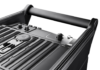Confusion with Setup?
So I just got a G-Major and running it through a Egnater Vengeance Head. So here is where the confusion comes in. IN the Eganater Manual it stats this for the loop:
“EFFECTS LOOP: Basically a series insert patch point between the preamp and power amp. With the push button IN, the loop is always active. With the push button in the OUT position and the footswitch connected, the loop can be controlled by the pedal. If the footpedal is not connected, having the push button OUT bypasses the loop. When an external effects gadget is patched into these jacks, and the loop is turned on, the path is interrupted and 100% of your signal is routed through the effects. This puts some special demands on the effects unit. First is must be essentially transparent, meaning at can’t mess with your tone. Second, the input and output levels must be properly set for lowest noise and maximum headroom. Proper setting of these controls can be achieved using the following method:
a) Set your amp/preamp volume levels for normal playing levels. Connect a high quality shielded cable from the series send jack to the effect input.
b) Adjust the send level to “just peak” while playing your most aggressive licks.
c) Now connect another high quality shielded cable from the effect output to the return jack.
d) Adjust the RETURN level to match the volume you heard before connecting the return cable. You can check this by turning the loop on and off while playing and verifying there is no substantial volume difference. This is called “unity gain”. A cool “techie” phrase for “you get out what you put in”. If your effects gadget does not have level controls, it can be assumed you will get unity gain when plugged in.
e) If your effects unit does not have any sort of level indicators (LEDs, VU meter etc.) you would likely not know what the proper setting for the SEND and RETURN levels might be. If this is the case, please follow these instructions:
1) Connect your effect to the SEND and RETURN jacks and turn the effect on. Switch the loop off and listen carefully to the clean channel. Set the RETURN level to about noon and the SEND to ‘0’. Turn the loop on. Now increase the SEND level knob until you start to hear clean, undistorted sound. Continue to increase the SEND level knob until you start to hear distortion or loss of tone/high end. You have now identified the overload point for that pedal. Now back the SEND level down until the distortion disappears. Lastly, while switching the loop in/ out, adjust the RETURN level until the volume is equal with the loop switched in and out.
NOTE: Depending on how loud you play, the level at the loop can vary wildly. Though many floor type and tabletop effects may work, some may tend to overload. You will know an effect is not made for higher levels if, when you plug it the effect into the loop, you notice distortion and/ or a loss of volume. Most modern effects (including many pedals) can operate just fine in an effects loop. We have gone to great lengths to make the Vengeance loop compatible with as many different effects gadgets as possible. Of course, you still may occasionally encounter a device that simply won’t cooperate in the loop. This is one of the reasons we discourage players from using crappy pedals in a loop. You just spent a considerable amount of your hard earned dollars to get this awesome sounding amp. Sticking a mediocre pedal in the loop of your amp seems to be “counter-tone”. Remember what we said about the effect being transparent. Most pedals color your sound and not always in a good way.
So I set the G-Major up in Parallel Dry Kill On I get good output. So then I read above and tried changing to Series
“EFFECTS LOOP: Basically a series insert patch point between the preamp and power amp.
My output drop greatly to point even with everything turned up there is really no sound…just faint.
thoughts?
Source: http://forum.tcelectronic.com